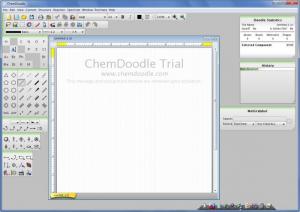ChemDoodle
7.0.1
Size: 38.2 GB
Downloads: 7770
Platform: Windows (All Versions)
The simple truth of the matter is that ChemDoodle is a powerful, flexible, and very popular chemical drawing software that will meet all your drawing and publishing needs. You are provided with a very nice set of features so you can efficiently come up with any chemical drawings you want. Thousands of institutions from more than 70 countries all over the world already use the application for this purpose.
ChemDoodle is available for Microsoft’s Windows operating system, for Apple’s Mac OS X, for the open source Linux platform, and there’s even a ChemDoodle mobile companion for iOS and Android-powered devices. No matter on what platform you’re on, you can use ChemDoodle for your chemical drawing needs.
Little time will be spent on figuring out the ChemDoodle interface. It is a very user friendly layout: the chemical drawing you’re working on is presented front and center; all around it there are buttons and shortcuts to access all the drawing functionality ChemDoodle has to offer.
Speaking about ChemDoodle’s functionality, here’s a quick look at its main features: high quality graphics, spectroscopy support, arrow tools to build reactions, 24 different bond types are provided, calculators, tools to create web components, intuitive drawing tools, compatible with 3rd party tools, many widgets, create 3D effects, and more. To put it simply, ChemDoodle gives you all the tools you need to come up with chemical drawings.
ChemDoodle is free to use for a trial period of 15 days.
Get ChemDoodle and it will meet all your chemical drawing needs. It is a must have tool for chemists, students, anyone who wants an efficient means of creating chemical drawings.
Pros
ChemDoodle is available for multiple platforms. Installing the application on a Windows PC takes little time and effort. You will quickly get accustomed to the interface. ChemDoodle gives you all the tools you need to come up with chemical drawings.
Cons
14-day trial; nag screen.
ChemDoodle
7.0.1
Download
ChemDoodle Awards

ChemDoodle Editor’s Review Rating
ChemDoodle has been reviewed by George Norman on 21 May 2013. Based on the user interface, features and complexity, Findmysoft has rated ChemDoodle 5 out of 5 stars, naming it Essential